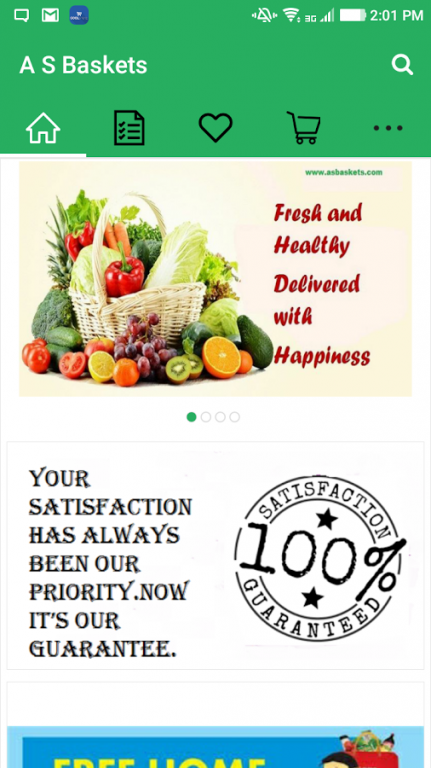A S Baskets 1.2
Free Version
Publisher Description
Welcome to A S BASKETS
ABOUT_STORE
Welcome to asbaskets.com, a revolutionary new way to shop online and get the things that you really want at prices you like!
We bring you new shopping ideas every day on big brand groceries, cosmetics, beverages, house hold products and much more. Our deals are available 24*7.
There are very limited quantities of each deal, so you will need to get in quick! Well, the price will be much better than anywhere else you can find on the internet or in a normal shop. More often than not, we will be bringing you products that aren't even available in at your favorite shops and shopping malls.
Just because our prices are amazing, doesn't mean the quality of the products we sell is also cheap! We have an unbelievable network of suppliers that enable us to bring you great deals on the biggest brands from around the world. Almost all our products come with a full manufacturer warranty or our own warranty.
Contact us:
STORE_ADDRESS
Care@asbaskets.com
7316675820
About A S Baskets
A S Baskets is a free app for Android published in the Personal Interest list of apps, part of Home & Hobby.
The company that develops A S Baskets is Zepo.in. The latest version released by its developer is 1.2.
To install A S Baskets on your Android device, just click the green Continue To App button above to start the installation process. The app is listed on our website since 2016-07-28 and was downloaded 3 times. We have already checked if the download link is safe, however for your own protection we recommend that you scan the downloaded app with your antivirus. Your antivirus may detect the A S Baskets as malware as malware if the download link to com.zepo.store173 is broken.
How to install A S Baskets on your Android device:
- Click on the Continue To App button on our website. This will redirect you to Google Play.
- Once the A S Baskets is shown in the Google Play listing of your Android device, you can start its download and installation. Tap on the Install button located below the search bar and to the right of the app icon.
- A pop-up window with the permissions required by A S Baskets will be shown. Click on Accept to continue the process.
- A S Baskets will be downloaded onto your device, displaying a progress. Once the download completes, the installation will start and you'll get a notification after the installation is finished.